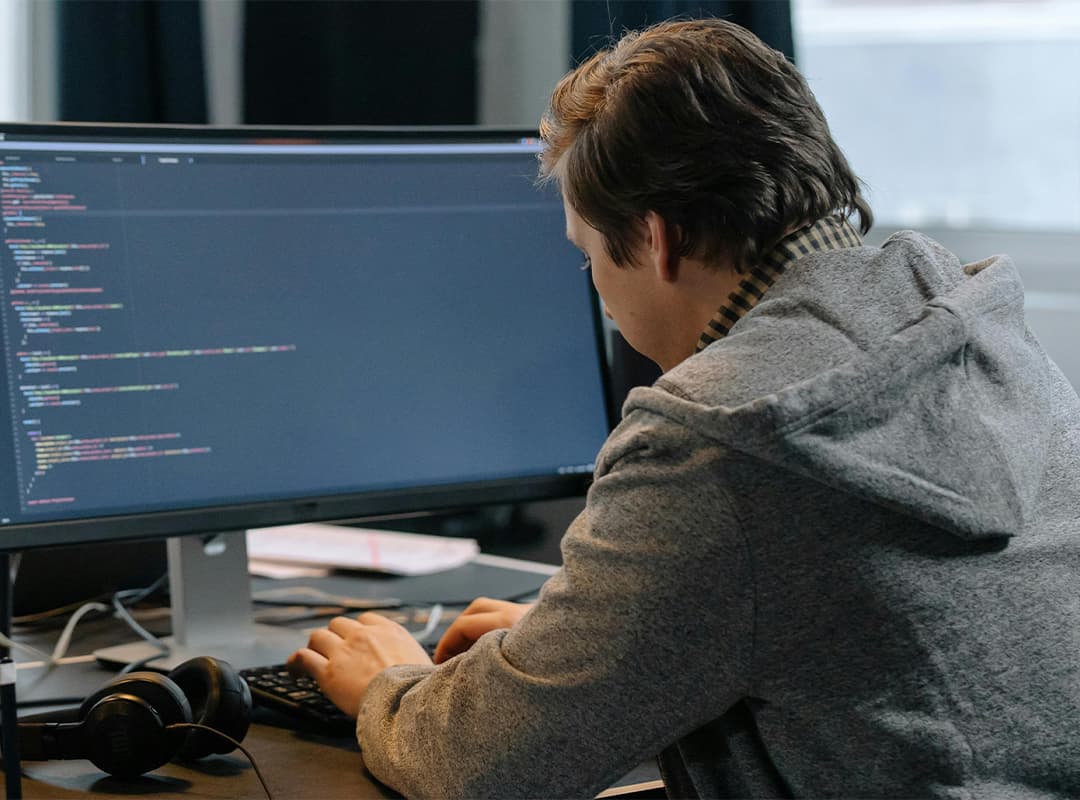Fuzzing has become a cornerstone of modern web application security testing. It involves automatically generating and injecting unexpected or malformed inputs into an application to identify vulnerabilities. However, not all fuzzers are created equal. Different types of fuzzers are designed to address specific aspects of security testing, and choosing the right one is crucial for effectively fuzzing web applications. In this article, we’ll explore the various types of fuzzers and provide an overview of the tools best suited for fuzzing web applications.
What is Fuzzing?
Before diving into the types of fuzzers, it’s essential to understand the basic concept of fuzzing. Fuzzing is a dynamic testing technique where random, unexpected, or invalid data is input into a software application to uncover security vulnerabilities, crashes, or other unintended behavior. For web applications, fuzzing can reveal issues like injection flaws, buffer overflows, and improper input validation.
Types of Fuzzers
Fuzzers can be categorized based on their approach to generating inputs, their target scope, and the specific aspect of an application they are designed to test. Here’s a breakdown of the most common types of fuzzers used in web application security:
1. Mutation-Based Fuzzers
Overview:
Mutation-based fuzzers generate test cases by mutating existing valid inputs. This method involves taking well-formed data (like HTTP requests) and altering it in various ways to create new test cases.
Best For:
- Identifying edge-case vulnerabilities where slight deviations from normal input can cause issues.
- Testing applications where you have access to valid input samples but need to explore how the application handles slight variations.
Example Tools:
- Radamsa: A lightweight tool that mutates existing inputs to generate new, potentially problematic ones. It’s particularly useful for fuzzing web applications where you want to explore how minor changes to input data might trigger vulnerabilities.
Advantages:
- Quick to set up and run, especially if you already have a collection of valid inputs.
- Effective at discovering subtle, hard-to-find vulnerabilities.
Disadvantages:
- May miss vulnerabilities that require more significant or novel deviations from typical input.
2. Generation-Based Fuzzers
Overview:
Generation-based fuzzers create inputs from scratch based on predefined rules or models. Instead of modifying existing inputs, they generate entirely new ones, covering a broader range of potential inputs.
Best For:
- Applications where you need to test a wide variety of inputs, including those that may not resemble typical user data.
- Situations where there is little or no existing valid input data to mutate.
Example Tools:
- Peach Fuzzer: A widely-used tool that allows testers to define data models and generate test cases based on those models. It’s versatile and can be adapted for fuzzing web applications.
Advantages:
- Capable of generating highly diverse inputs, making it useful for uncovering a wide range of vulnerabilities.
- Useful in situations where mutation-based fuzzers might not generate sufficiently varied inputs.
Disadvantages:
- More complex to set up, as it requires defining input models or grammars.
- Can be slower, as it often generates a larger number of test cases.
3. Protocol-Based Fuzzers
Overview:
Protocol-based fuzzers focus on testing specific protocols, such as HTTP, FTP, or SMTP, by generating and injecting protocol-specific malformed inputs. For web applications, HTTP fuzzers are particularly relevant.
Best For:
- Testing the implementation of web protocols and how the application handles protocol-specific data.
- Identifying vulnerabilities in how web applications process HTTP requests and responses.
Example Tools:
- Burp Suite’s Intruder: While Burp Suite is a comprehensive web security tool, its Intruder module can be configured as a protocol-based fuzzer, allowing you to fuzz HTTP requests effectively.
Advantages:
- Highly effective at identifying issues related to the handling of specific protocols.
- Tailored to the particularities of the protocol being tested, making it more precise.
Disadvantages:
- Limited to the scope of the protocol being fuzzed, potentially missing vulnerabilities in other areas.
4. Smart Fuzzers
Overview:
Smart fuzzers use knowledge of the application’s structure, logic, or expected inputs to generate more targeted test cases. They may use AI, machine learning, or predefined rules to focus on areas more likely to contain vulnerabilities.
Best For:
- Complex applications where random or purely mutation-based fuzzing might be ineffective.
- Situations where there is significant domain knowledge that can guide the fuzzing process.
Example Tools:
- AFL (American Fuzzy Lop): Though primarily used for binary fuzzing, AFL can be adapted for web applications. It uses a feedback loop to refine its input generation, making it a smart fuzzer in many contexts.
Advantages:
- More likely to uncover critical vulnerabilities due to its targeted approach.
- Can be more efficient, as it focuses on likely problem areas rather than brute-forcing all possibilities.
Disadvantages:
- More complex and resource-intensive to set up.
- May require significant expertise to configure effectively.
Choosing the Right Fuzzer for Fuzzing Web Applications
When it comes to fuzzing web applications, the choice of fuzzer depends on several factors:
- Scope of Testing: If you need to test specific protocols like HTTP, a protocol-based fuzzer is ideal. For broader input testing, consider mutation-based or generation-based fuzzers.
- Complexity of the Application: For simple applications, a mutation-based fuzzer might be sufficient. For more complex or high-stakes environments, a smart fuzzer that uses knowledge of the application’s logic is recommended.
- Available Resources: Consider the setup complexity and the computational resources required. Tools like Burp Suite are user-friendly but resource-intensive, while command-line tools like Radamsa are lightweight and quick to deploy.
- Integration Needs: If you’re working within a CI/CD pipeline, choose a fuzzer that can be easily integrated into your existing workflow, such as OWASP ZAP or Wfuzz.
Fuzzing web applications is a critical step in ensuring their security, and the effectiveness of this process hinges on selecting the right fuzzer. Whether you opt for a mutation-based, generation-based, protocol-based, or smart fuzzer depends on your specific needs and the characteristics of your web application. By understanding the strengths and limitations of each type of fuzzer, you can choose the best tool to uncover vulnerabilities and enhance the security of your web applications.